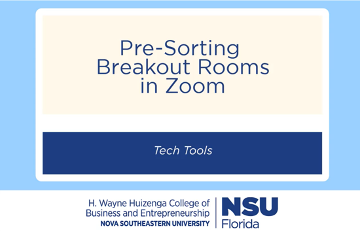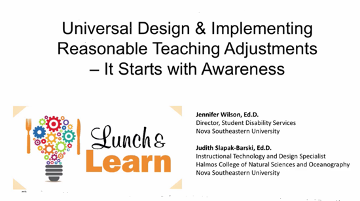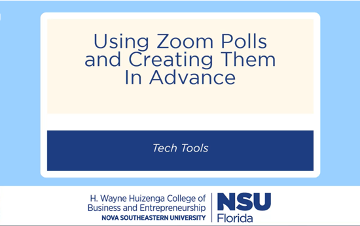This Week in the LEC: BlendFlex Trainings Still Available, Keeping Your Students Engaged While Teaching in the BlendFlex Model, and Engaging Learners in Online Discussions
Issue Date: 07-02-2020
BlendFlex Training Opportunities

BlendFlex training opportunities available for the month of July!
Register for a BlendFlex interactive training session and learn how to deliver face-to-face and online learning experiences simultaneously. After this mandatory online training, you will be able to do the following:
- Discuss the BlendFlex Model for teaching and learning at NSU.
- Identify technology and software components of BlendFlex classrooms.
- Implement the BlendFlex Model to deliver content, engage, and assess students.
- Identify best practices of teaching in the BlendFlex Model.
We look forward to seeing you online!
Dates & Times:
July 7th, 2020 - 9:30am - 11:00am (This training is now full)
July 8th, 2020 - 2:00pm - 3:30pm (This training is now full)
July 9th, 2020 - 9:30am - 11:00am (This training is now full)
July 13th, 2020 - 2:00pm - 3:30pm
July 15th, 2020 - 9:30am - 11:00am
July 17th, 2020 - 2:00pm - 3:30pm
July 21st, 2020 - 9:30am - 11:00am
July 23rd, 2020 - 2:00pm - 3:30pm
July 24th, 2020 - 9:30am - 11:00am
July 28th, 2020 - 2:00pm - 3:30pm
July 29th, 2020 - 9:30am - 11:00am
July 30th, 2020 - 2:00pm - 3:30pm
Additional dates will be shared as they become available.
For instructions about registration through TrainCaster check out this document or the video linked below.
https://sharkmedia.nova.edu/media/1_zhc6ne70
Keeping Your Students Engaged While Teaching in the BlendFlex Model

Student engagement is critical to the academic success of students in all modalities of teaching. The BlendFlex Model combines Face-to-Face classroom with Online Synchronous and Asynchronous environments all at the same time. After you have conquered the technology involved with this model, how do you create engagement with all your students? This article will discuss three different activities that are easy to setup and use that foster student engagement in the BlendFlex Model.
Assessing Students Experience on a Topic
Each student has a treasure trove of experiences that they can bring to the discussion. However, you may find that sometimes your students are reluctant to initially express their experiences to the whole class.
When introducing topics you can activate this prior knowledge to begin to stimulate a discussion. Zoom has the perfect tool to get this conversation started; it is called polls. In advance of the session starting you can setup your poll questions. This will allow you to then select the right time in your class to deploy the poll to both online and face-to-face students. To effectively engage your face-to-face students, you can ask them to use a device like a phone, tablet or laptop to login to Zoom and participate along with your online synchronous students.
You can share the results of the poll as a stimulus for discussion. Polls can also be very helpful to understand how familiar the topic is to students and can be used to gauge student understanding of a topic throughout a lesson.
Live polling helps to activate students’ prior knowledge and can provide critical insight on any given discussion topic.
For a brief introductory tutorial and step by step instructions, review this Zoom article on setting up polls.
Small Group Discussions
Small group discussions often allow students more comfort when sharing their opinions. Have your students do an online asynchronous activity before the class starts such as read an article related to the topic. When they return to class, you can group students to discuss their findings and then share their groups thoughts with the rest of the class. This is easy to accomplish using breakout rooms in Zoom.
For students that are in the physical classroom, you can group them together. Give students clear directions about what they should discuss and what they will need to present upon returning back to the full class session. Zoom’s Breakout rooms allow you to set a specified time limit on the discussion which can be helpful for students to stay focused on the topic at hand. Once the time for group discussion is up, you can ask for the representative to share. Classroom based participants can come towards the front of the room to be visible on camera to their remote colleagues. Students that are remote on Zoom can be given the ability to share their screen, or can be spotlighted to allow in class participants to see their presentations.
Large Group Chats
Traditional discussions happen via a Canvas based Discussion Board. But chat during a synchronous session can be an inviting space for students to participate and in Zoom, the chat feature can be a productive space for discussion and idea sharing. You can use the chat space to solicit student opinions and feedback. Chat can be used to spark new ideas and is very easy for students to participate.
You can ask students to document their ideas about a presentation and then visit the chat periodically to check-in as a class to examine the comments and ideas being shared there. You may also want to use this a way to gauge student involvement in the class session. You can ask for simple feedback and acknowledgment from students as the lesson progresses. Chat logs are available for instructors to download should the need arise to review them. Also, we recommend that you caution your students to be mindful about what they put in the chat.
It also is important to note and to let students know that when using the chat feature in the BlendFlex model, the private chat is not actually private. If you have Zoom open and displayed on screen in class, all Zoom chat messages both private and public are visible to students in the classroom.
For more information on managing the in-meeting chat, please see this Zoom article.
These are just a few of the many ways to engage your students as you teach within the BlendFlex model. Using multiple modalities and finding the best tools that match your curriculum will allow you to foster a strong connection with your students.
Engaging Learners in Online Discussions
Facilitators: Marti Snyder, Ph.D., Professor, College of Computing and Engineering; Laurie P. Dringus, Ph.D., Professor, College of Computing and Engineering; Peter G. Holub, Ph.D., Professor, Dr. Pallavi Patel College of Health Care Sciences
Date & Time:
Wednesday, July 15th, 2020
12:00 pm – 1:00 pm
Location:
Online Zoom
Description:
Discussion forums are a staple of online courses. In this session, we will discuss creative ways to engage students in online discussions beyond the typical read-post-reply formula. Using the Community of Inquiry (CoI) as a guiding framework, participants will learn how to design discussions that achieve learning objectives, foster community, actively engage learners, and facilitate deep learning. Although examples from graduate and professional programs will be shared, we welcome faculty, staff, and administration at all academic levels to attend.
Objectives:
Participants will be able to:
- Describe the Community of Inquiry (CoI) framework and how it can be used to guide the design on online discussions.
2. Describe creative ways to actively engage students in online discussions in various contexts.
3. Identify best practices for designing, facilitating, and assessing online discussions.
4. Discuss forum etiquette and guidelines for students.
Register in advance for this meeting:
Registration closed.
After registering, you will receive a confirmation email containing information about joining the meeting. Hurry-Space is limited!
*This training is not a replacement for the Teaching in the BlendFlex Model training or any trainings that may be required by your college.

Zoom News
In Zoom News, there are no updates to the platform that you need to be aware of. Last week brought a minor update to the Zoom Platform and Zoom 5.1.0 is available for download. The most impactful of the recent update is one that allows hosts to unmute all users when there are less than 200 participants. In order to be effective, the participants software also has to be updated to 5.1.0. The full details of this and previous updates are available on the Zoom Website. As always, be sure to keep your Zoom software up to date.
To update your Zoom Application, check out these directions- https://support.zoom.us/hc/en-us/articles/201362233-Where-Do-I-Download-The-Latest-Version

Register for a Zoom Meeting for Education Webinar
These webinars are provided by Zoom.
Duration: 45 minutes
Prerequisites: An understanding of e-mail and video conferencing principles is helpful.
In this session you will learn:
1) How to download the Zoom applications and join a Zoom meeting;
2) How to schedule a meeting and send out invitations;
3) In-meeting controls and differentiation tools (including the waiting room, share screen, breakout rooms).
Time will be allocated at the end of the session for live Q&A.
Note: We will be delivering training using Zoom's Webinar platform. This will ensure your privacy during this webinar.
To Register for a webinar, click here.
Additional Temporary Online Research Resources
In response to the transition to online learning, many publishers and other content providers are making additional resources freely available online for a limited time for students, teachers, and librarians. You may take advantage of these resources while they are temporarily available at no cost to you.
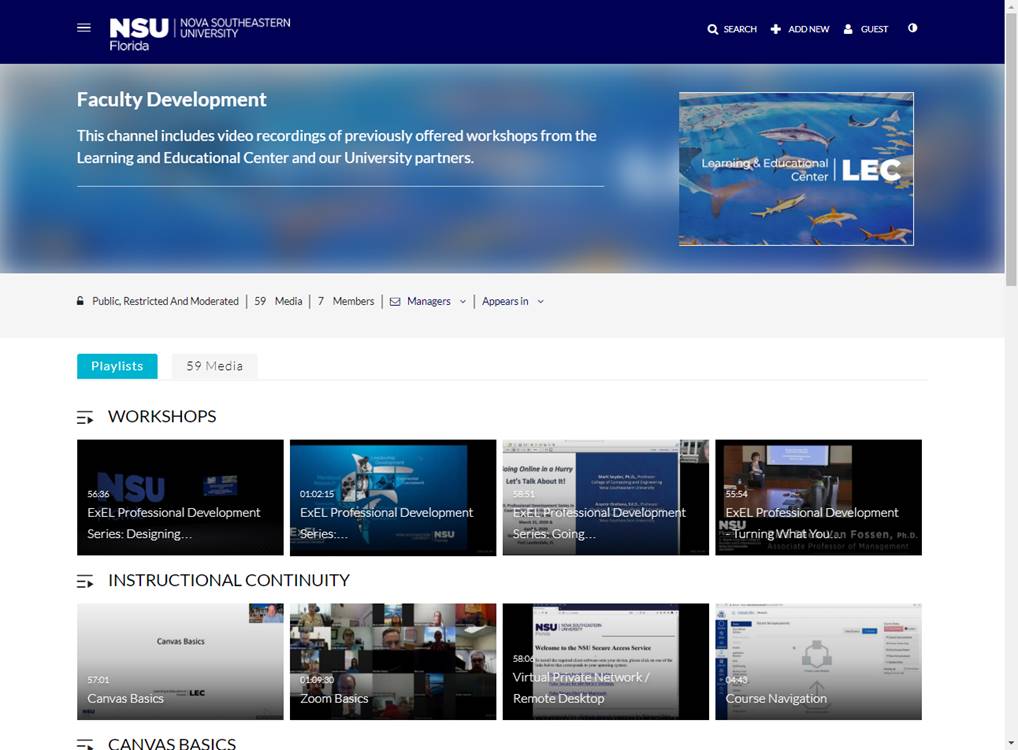
Faculty Development Channel on Sharkmedia
Through our partnerships with various colleges and departments, there have been several valuable workshops that were held which you may not have been able to attend. Check out our SharkMedia Channel to see recordings of past workshops such as:
Pre-Sorting Breakout Rooms in Zoom
Universal Design & Implementing Reasonable Teaching Adjustments- It Starts With Awareness
Using Zoom Polls and Creating Them In Advance
These workshops and additional video assets are all available in the LEC Faculty Development Channel.
Remote Technical Help
Faculty and Staff who need assistance, please feel free to contact NSU Support:
Email to remotehelp@nova.edu.
Faculty & Staff Support Hotline at 954-262-0070
Submit a ticket for technical assistance through ServiceNow.Tags: Workshop, Training, LEC